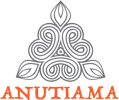Minimum System Requirements
Internet browsers
The website Anutiama has been tested on various desktop computers, phones and tablets running the latest version of the operating system and browsers listed below (if available for that platform and device).
For Windows platforms, we strongly recommend using Google Chrome, Firefox, or Opera for best results. Unfortunately, Microsoft does not conform with the general standards and Internet Explorer (IE) does not always supports the latest technology. This means that web sites may not be displayed correctly and that the websites you visit, including Anutiama does not look as good and rich as in other browsers.
Safari
Downloads
Any downloads are in Adobe Reader (PDF) format. When your computer, phone or tablet does not support this standard format, you need to install Adobe Reader.
Anutiama Dashboard environment
Due to the complexity of the Runes and spreads and the mobile device support, the Anutiama Dashboard environment uses the latest technology. The Anutiama Dashboard environment is fully tested with all the latest browser versions, but need at least the following versions to work:
Safari: version 9
IE: version 10
Chrome: version 57
Firefox: version 52
Opera: version 37
Javascript and Cookies needs to be enabled in the browser. The Anutiama Dashboard environment will not work without this functionality!
All trademarks and registered trademarks are property of their respective owners.