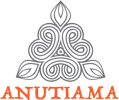You can cancel an active subscription in your account (MY ANUTIAMA). When you click on MY ANUTIAMA, your Subscriptions are displayed at the top of the page under: My Subscriptions.
Here you can see your Subscription's:- Status (Active, Expired or Cancelled),
- Next Payment (which is the date the Subscription will renew (only for Active Subscriptions)) and
- Total (which shows the amount that will be charged when the Subscription renews (in Euro's (€))).
Behind the Total, far right of the Subscription, there is a link: View >. Click on View > to see more information on the specific Subscription and to Cancel an Active Subscription.
Just above Subscription Totals there is the option for active Subscriptions: Actions with behind the Actions: Cancel
When you click on: Cancel, your Subscription will be cancelled, a confirmation displayed at the top of the page: Your subscription has been cancelled. and the Subscription Status will be set to: Pending Cancellation.
Pending Cancellation means that the Subscription is cancelled (so NO renewal will take place after the Subscription End Date), but you still have access to the Subscription's functionality till the Subscription's End Date.
Please login or Register to submit your answer