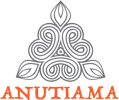I would like to show clients the spread while I'm doing the session. What is the best screen share program that you recommend using for client sessions?
1 Answers
There are several options to share your screen. Skype is most likely the easiest way, because most of us already use Skype and have an account.
The way you setup screen sharing is as follows:
- Start a Skype session/call with your client/student (you need to be connected first).
- Go to menu item: Conversations and select: Share screen
- In the next screen you can choose to share your entire screen or a Window, which can be the web browser in which you have logged in to your Anutiama account.
Please login or Register to submit your answer